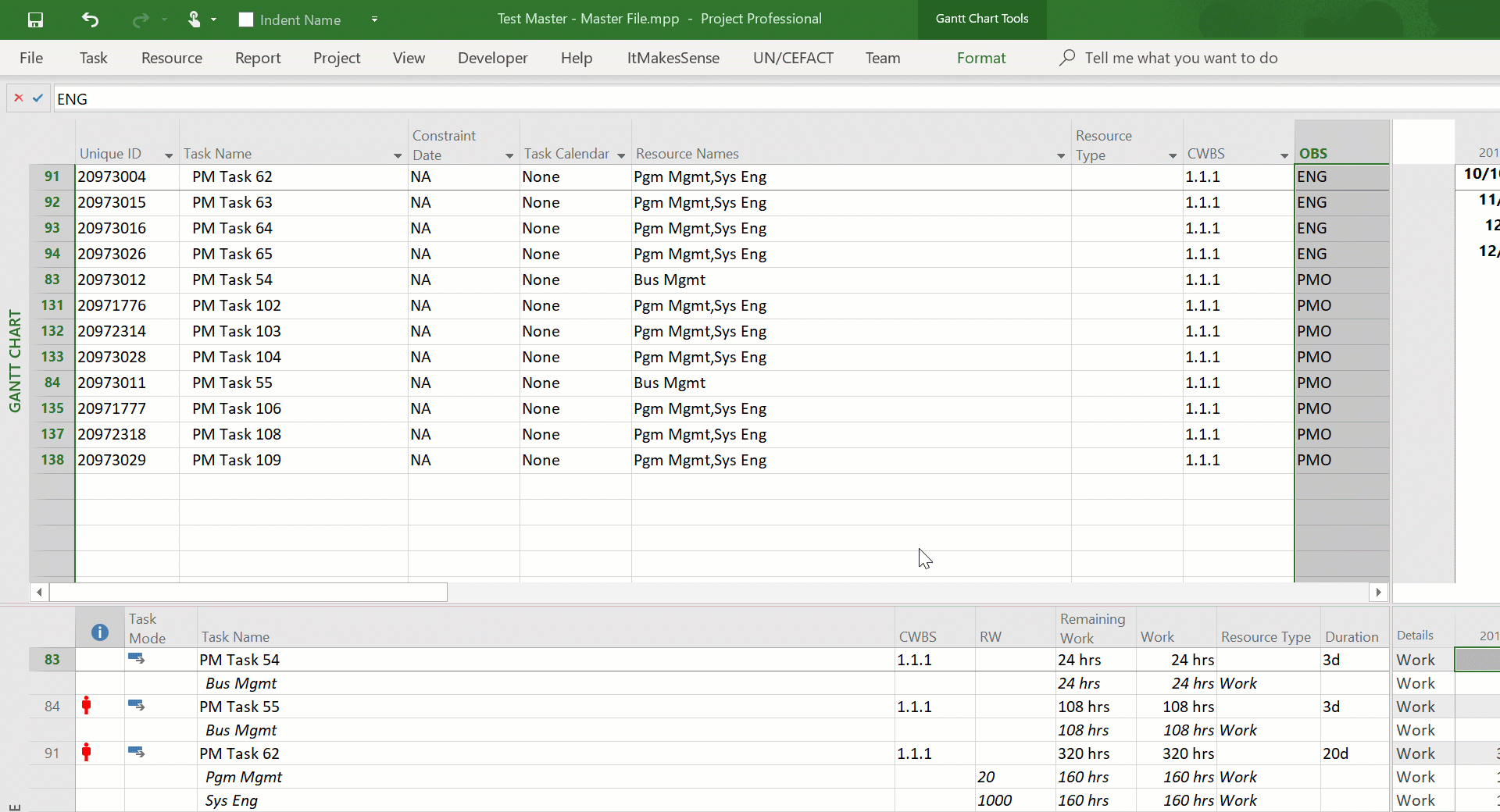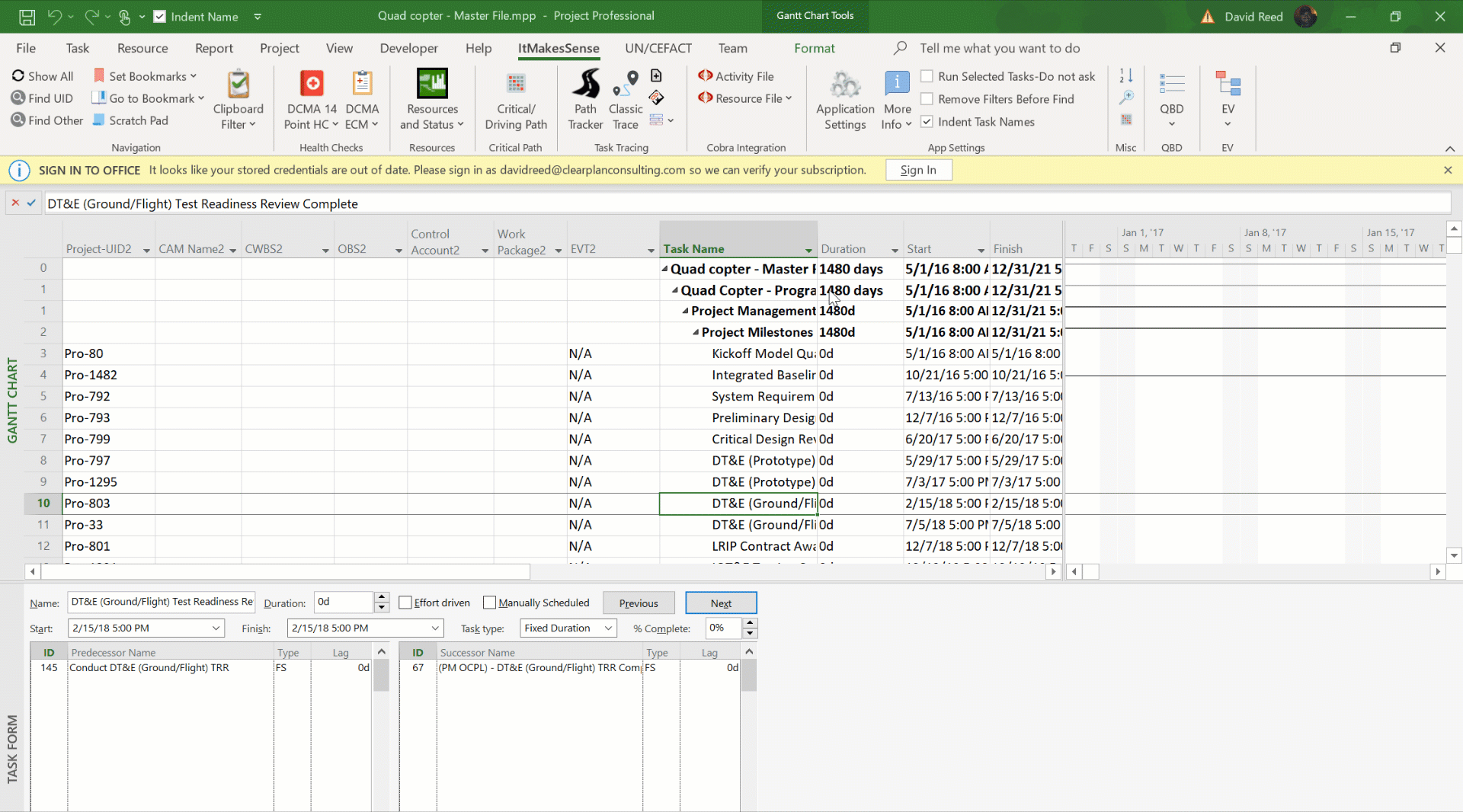Field Selector
Select Any MS Project Task Field, even Enterprise fields. Almost all MS Project Task Custom fields are selected in this application using Field Selector
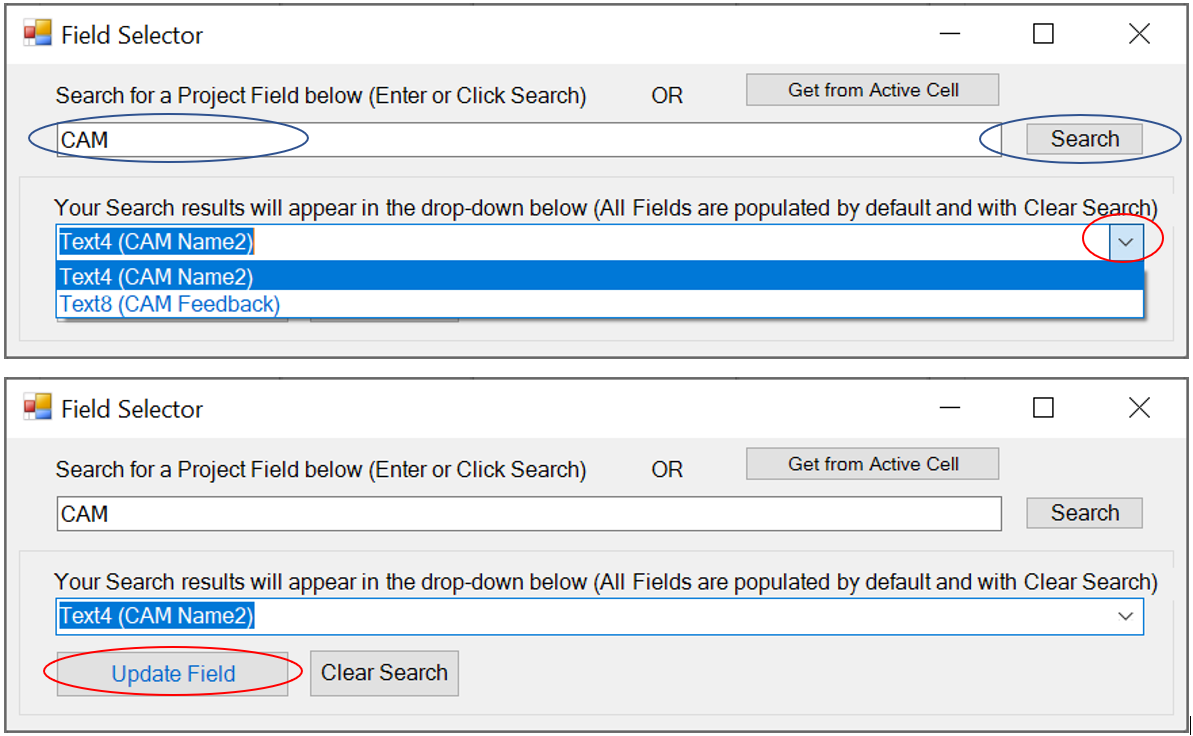
1.0.9.0011 added the ability to Search (blue circles). This populates the drop-down and completes the update by selecting Update Field (red circles). Case sensitivity and using Custom Names vs MS Project Names updates were also made, making it easier to select the field the first try.
Please see the section below if you use Enterprise Custom Fields. These are created in MS Project Server and MS Project Online.
Enterprise Custom Fields are created in MS Project Server and MS Project Online. They can also show up in .mpp files that are saved/exported from Server/Online. 'Get from Active Cell' also works for non-Enterprise fields but you will probably find it easier to search for these (described in the section above).
Enterprise Custom Fields are tricky to find in the MS Project Object Model. There are a group of enumerations to loop through but it's an educated guess as to which enumerations can hold Enterprise Custom Fields. Even though looping through these values is an option, the ItMakesSense tool chose to assign Enterprise Custom Fields using 'Get From Active Cell.' Make sure the field is visible and select at least one task in Custom Field you want to define. Then, go to Field Selector and click the button 'Get from Active Cell.' You can also select the entire column and get the same results.
The .gif below shows 'Get From Active Cell'. The images are from a version prior to adding Search capability. However, the button does the same thing in all versions.