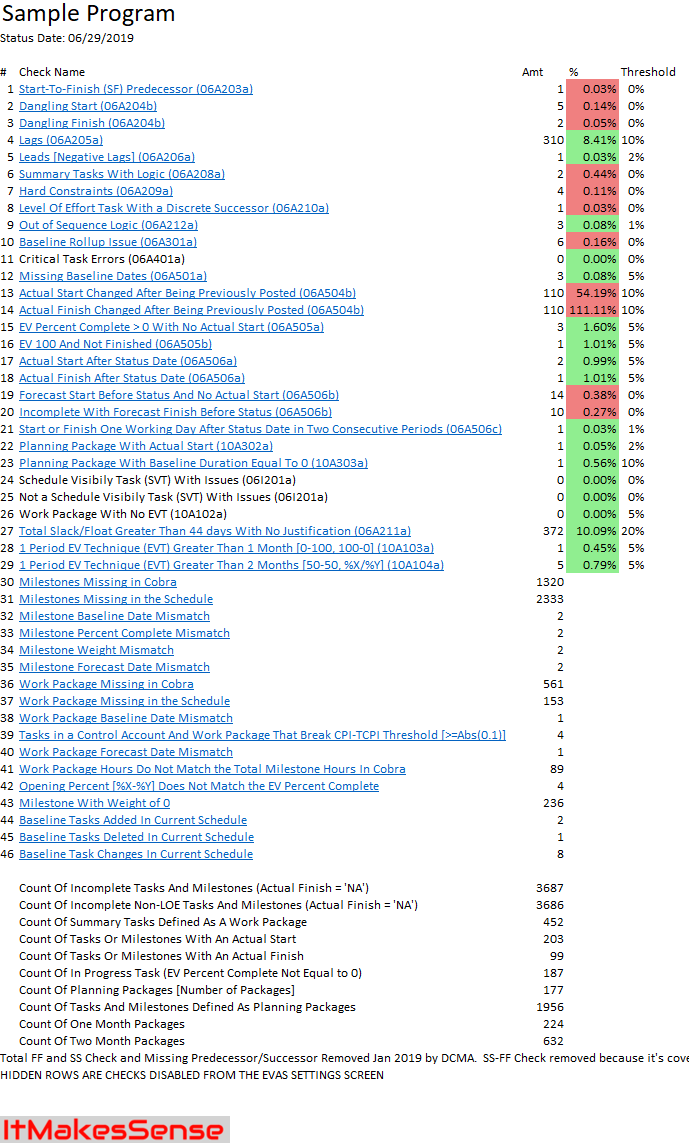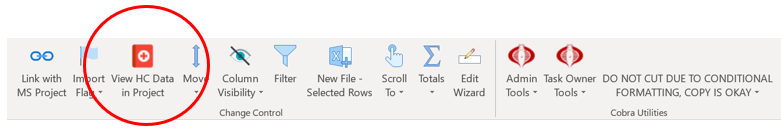DECM and Cost-Schedule Integration Checks
Run many schedule related Defense Contract Management Agency EVMS Compliance Metrics Checks including Cost-Schedule Integration. Additional checks are available (Optional). This was formerly EVAS (Earned Value Analysis System). Many of the images below still have EVAS but the latest version does label them as DECM.
Setup
ItMakesSense was built with a focus on exporting to Excel first, not building forms that can't be returned to without running the tool again. Several methods have been created to view the data in MS Project.
Below is the button you select in the MS Excel Add-in to show the current list of tasks in MS Project. One nice feature is that you can filter tasks in the 14pt/DECM checks and only visible tasks (unfiltered) will be shown in MS Project.
Clipboard filter can also be used to isolate tasks you want to show in MS Project. Clipboard filter can be used in any application without an add-in.
You can find the setup for the DECM Settings in Application Settings - 14Pt/DECM tab. It uses the same exportable fields as the 14 Point Healthcheck but has some additional settings that are needed. Click the DECM Settings button to find these settings. These settings are a one-time setup and saved in the tools ProgramData folder.
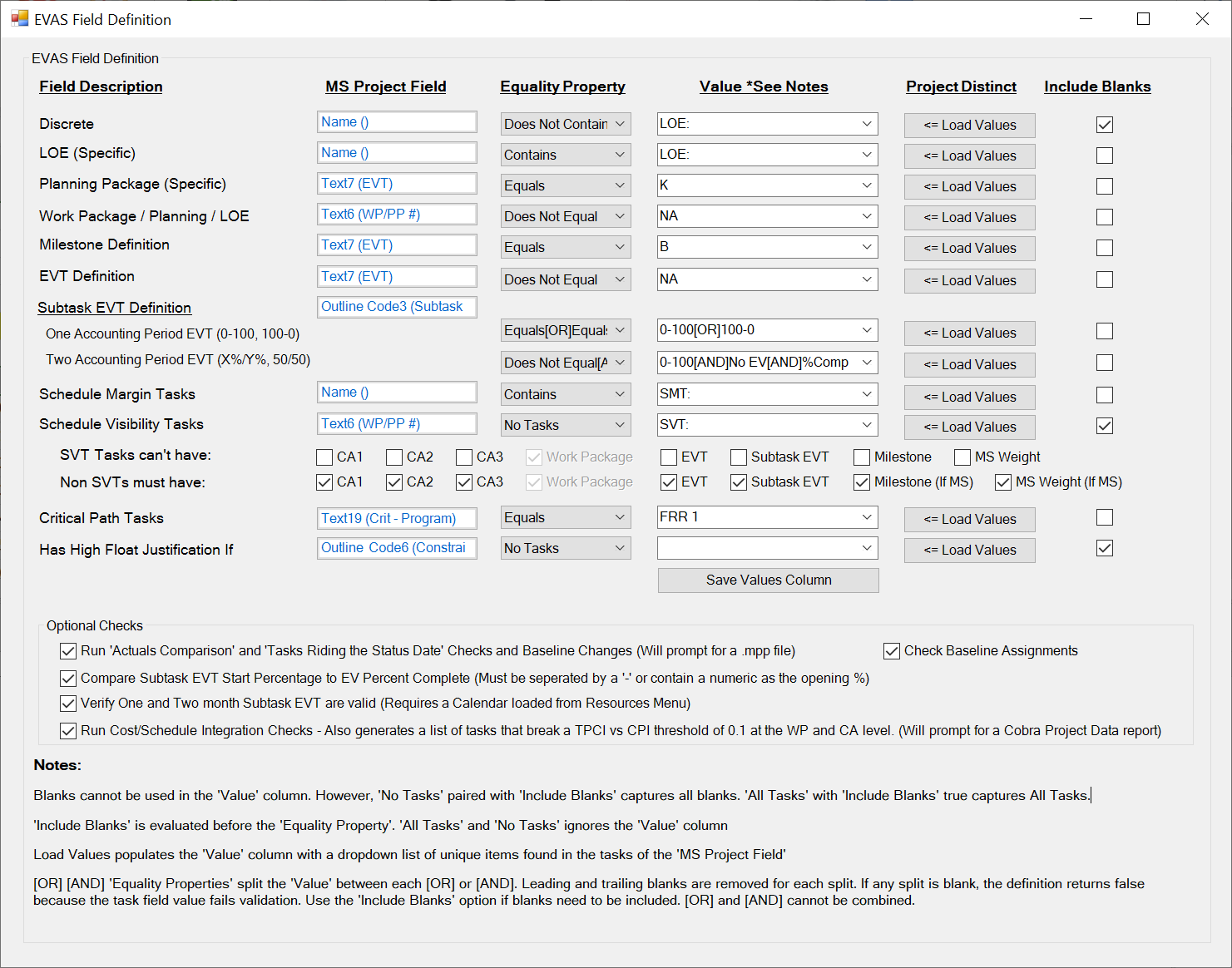
Most reports are designed to cross utilize multiple tab fields. The DECM and 14 Point also utilizes the Cobra tab to get report data. In this way more fields are available to export. Please make sure you Validate Work Package, EVT, and Milestone if you choose one of these fields below. Sometimes a client will forget to do this and no/minimal results will be exported. Validating builds a stronger definition of a field to prevent all task rows being considered earned value related. 99% of the time the validation field is the same as the field definition. Validation gives the user an opportunity to *not* evaluate a particular set of tasks. Example 1: Milestone is defined in Text7 but it's not really part of a Milestone package if it's not coded with a 'B' [Some clients allow 'B' OR 'K' to have Milestones]. Example 2: Work Package is Text6 but a task shouldn't be evaluated as one in the DECM checks if Text6 is blank. Validation would be Text6 again and the properties would be "All Tasks" Not Blank [Include Blanks unchecked]). The work package validation example above shows a task fails to be (or to be part of) a work package if Text6 does not equal NA. That would require all non-work package tasks to have NA in Text6 if it's not a Work Package/Planning Package. As you can see, this can get confusing but it opens up thousands of ways to do it versus just a handful of ways. The goal is to allow ultimate flexibility but it does come with the consequence of being confusing to set up for some people. We are here to help. This process takes us very little time to setup. You can then send a configuration file to all users once it's set up. We offer the initial setup service for free.
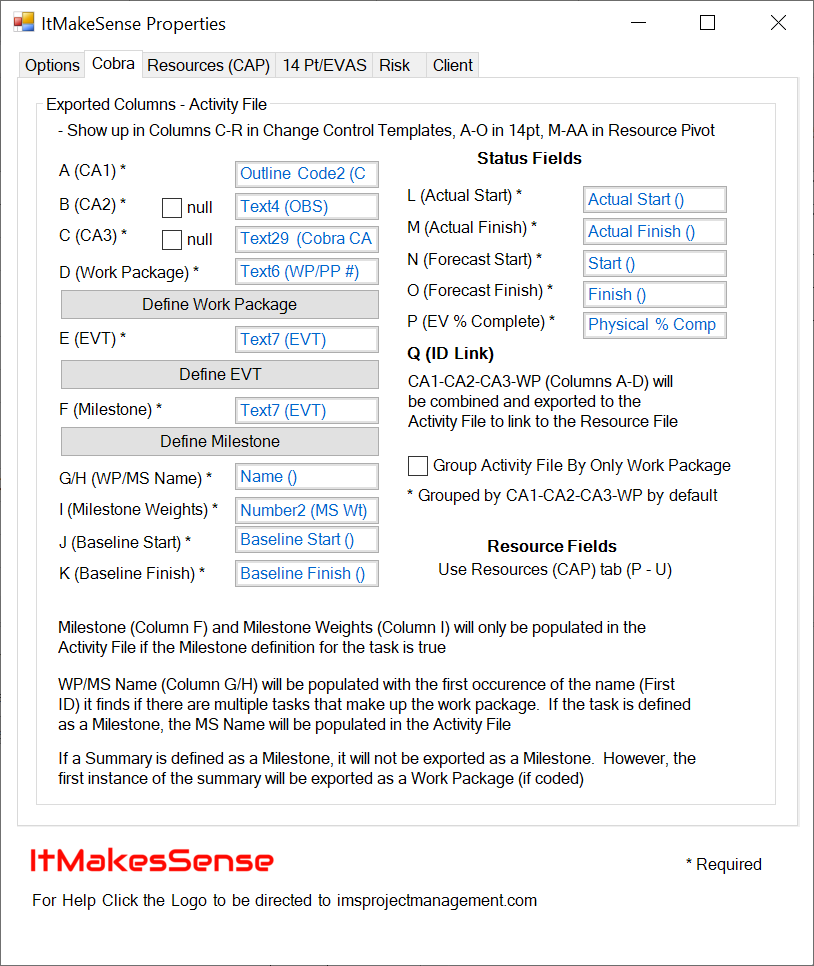
MS Excel Worksheets
The tool creates a worksheet for each check and a summary page. A hyperlink is on the summary page pointing to the applicable check and each check has a hyperlink in cell A1 that returns to the summary page. As mentioned above, Clipboard Filter or 'View HC Data in Project' will display the list of tasks/milestones in the current worksheet in MS Project.
Here is a list of the MS Excel sheets that are created
- Summary
- Start-To-Finish (SF) Predecessor (06A203a)
- Dangling Start (06A204b)
- Dangling Finish (06A204b)
- Lags (06A205a)
- Leads [Negative Lags] (06A206a)
- Summary Tasks With Logic (06A208a)
- Hard Constraints (06A209a)
- Level Of Effort Task With a Discrete Successor (06A210a)
- Out of Sequence Logic (06A212a)
- Baseline Rollup Issue (06A301a)
- Critical Task Errors (06A401a)
- Missing Baseline Dates (06A501a)
- Actual Start Changed After Being Previously Posted (06A504b)
- Actual Finish Changed After Being Previously Posted (06A504b)
- EV Percent Complete > 0 With No Actual Start (06A505a)
- EV 100 And Not Finished (06A505b)
- Actual Start After Status Date (06A506a)
- Actual Finish After Status Date (06A506a)
- Forecast Start Before Status And No Actual Start (06A506b)
- Incomplete With Forecast Finish Before Status (06A506b)
- Start or Finish One Working Day After Status Date in Two Consecutive Periods (06A506c)
- Planning Package With Actual Start (10A302a)
- Planning Package With Baseline Duration Equal To 0 (10A303a)
- Schedule Visibility Task (SVT) With Issues (06I201a)
- Not a Schedule Visibility Task (SVT) With Issues (06I201a)
- Work Package With No EVT (10A102a)
- Total Slack/Float Greater Than 44 days With No Justification (06A211a)
- 1 Period EV Technique (EVT) Greater Than 1 Month [0-100, 100-0] (10A103a)
- 2 Period EV Technique (EVT) Greater Than 2 Months [50-50, %X/%Y] (10A104a)
- Milestones Missing in Cobra
- Milestones Missing in the Schedule
- Milestone Baseline Date Mismatch
- Milestone Percent Complete Mismatch
- Milestone Weight Mismatch
- Milestone Forecast Date Mismatch
- Work Package Missing in Cobra
- Work Package Missing in the Schedule
- Work Package Baseline Date Mismatch
- Tasks in a Control Account And Work Package That Break CPI-TCPI Threshold [>=Abs(0.1)]
- Work Package Forecast Date Mismatch
- Work Package Hours Do Not Match the Total Milestone Hours In Cobra
- Opening Percent [%X-%Y] Does Not Match the EV Percent Complete
- Milestone With Weight of 0
- Work Package at a Summary With No Detail
- Baseline Tasks Added In Current Schedule
- Baseline Tasks Deleted In Current Schedule
- Baseline Task Changes In Current Schedule