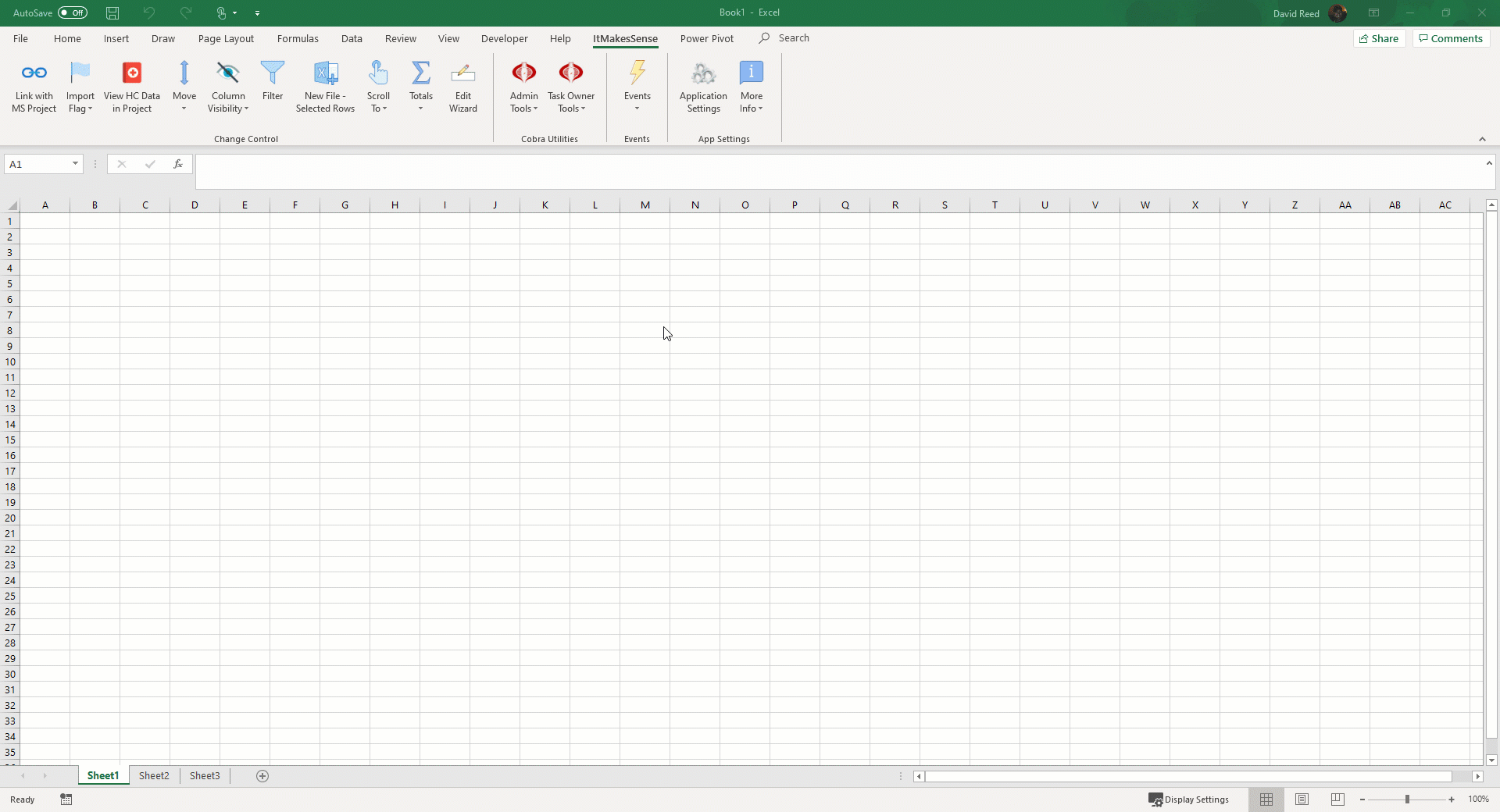Using Cobra Data To Develop an EAC or Budget Changes by Owner/Manager (OBS, CA or WP)
Step 3 - Importing the data back into Cobra
Once you have the data defined in Using Cobra Data To Change BAC or EAC (Step 1 - Generating the Cobra data) and gathered all your updates from the workbooks created in Step 2 - Generating the Workbooks there are multiple ways you can get the data back into Cobra.
Importing one or more workbooks into Cobra
Unfortunately, I can't show you the Cobra images for the integration but you go to "File" Integration and select the Activity File and Resource file the following .gifs produce.
Step 2 - Generating the Workbooks shows you how to generate the files. Once they are finished you simply choose the directory that contains all of the workbooks you want to import back into Cobra with updates. It will open each MS Excel file in this directory so please make sure that only the ones you want to go in are in the folder you select. It will skip a book on error but you still could get more/less data if you're not careful. Best practice would be to create a new folder containing the files you want to import each time. Note: Because I only updated one of the four in Step 2 I did get some 'Not Exported' warnings. Ideally, you would want this to export to a blank 'Not Exported' page. This helps get rid of some of the errors you would get anyways when using Cobra's File Integration Wizard.