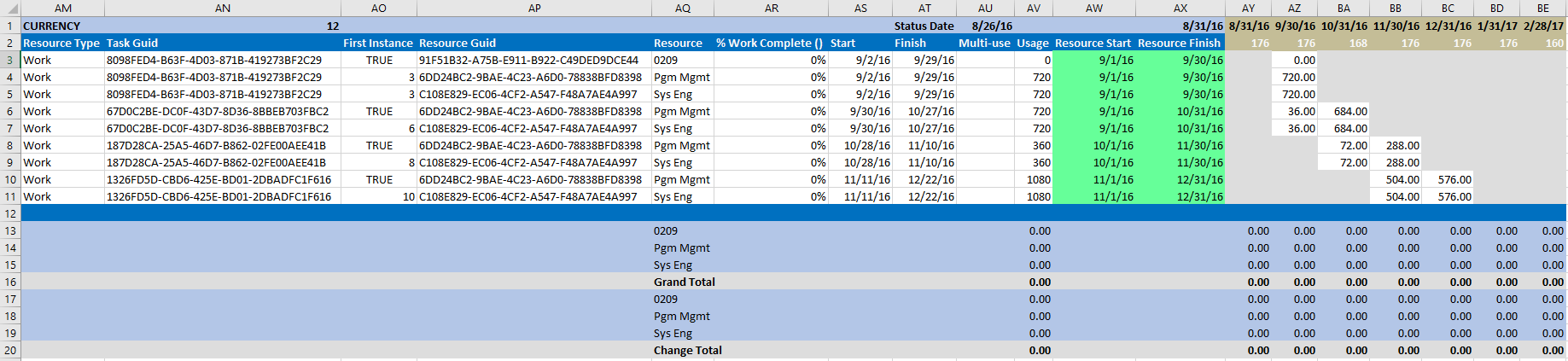Timephased Report/Status/Change Control Report Definition
Description: This tutorial explains the columns in the Timephased report and Change Control templates.
Timephased reports are often used to make baseline changes or update status.
In Application Settings - Resources (CAP) tab you will find
the items that make up the content in Columns S-AL. In Application Settings - Cobra tab you will find the items that make up the
content in Columns C-R and AR. The Cobra data isn't lined up exactly in the report since many columns are hidden because
the report is large and room is needed for the columns that must be seen.
When all is said and done the user controls 35 of the 50 Task Detail Columns. Of those 35,
15 can be any field and these are the first 15 fields of the Resources (CAP) tab. All Cobra tab fields and the last five of the
Resources (CAP) tab serve a specific purpose. All other fields are hard coded and/or formulas.
- Column A - Add Delete or Edit (Misc)
- Column B - MS Project UID (Hard Coded)
- Column C - CA1 (Cobra tab A)
- Column D - Work Package (Cobra tab D)
- Column E - Name (Hard Coded)
- Column F - Milestone (Cobra tab F)
- Column G - Earned Value Technique (Cobra tab E)
- Column H - CA2 (Cobra tab B)
- Column I - CA3 (Cobra tab C)
- Column J - Milestone ID (Cobra tab F)
- Column K - Name (Cobra tab G/H)
- Column L - Milestone Weights (Cobra tab I)
- Column M - Baseline Start (Cobra tab J)
- Column N - Baseline Finish (Cobra tab K)
- Column O - Actual Start (Cobra tab L)
- Column P - Actual Finish (Cobra tab M)
- Column Q - Start (Cobra tab N)
- Column R - Finish (Cobra tab O)
- Column AR - Percent Complete (Cobra tab P)
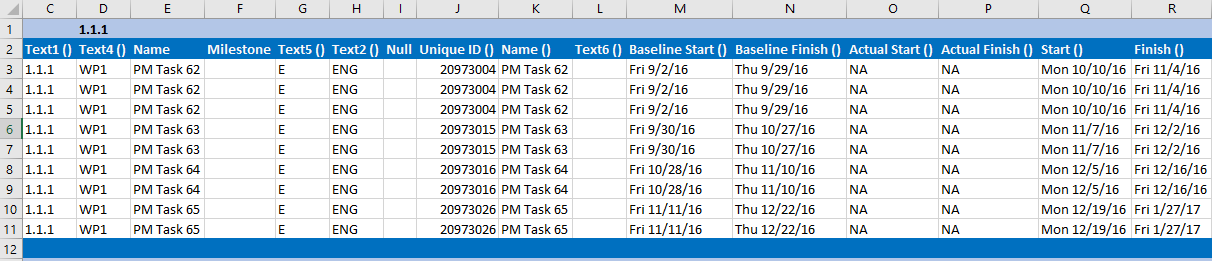
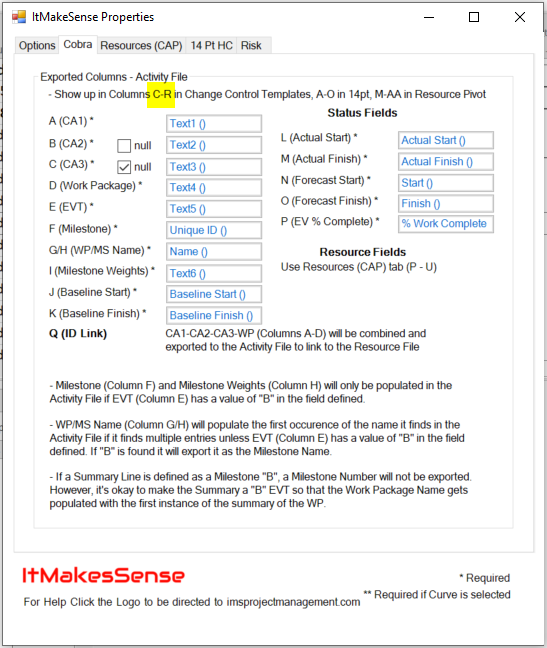
- Columns S-AL - Resources (CAP) tab in the same order
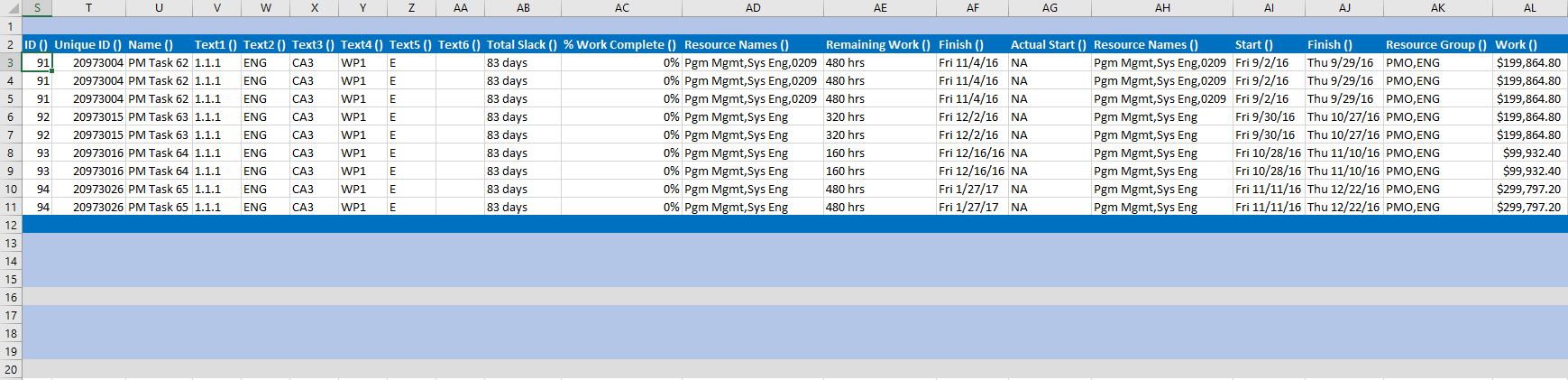
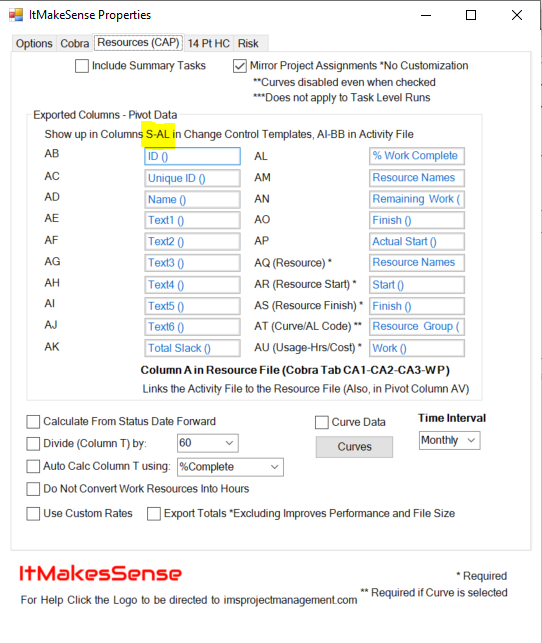
Heres the rest of the column sources
- Column AM - Resource Type [Work or Cost] (Hard Coded)
- Column AN - Task GUID (Hard Coded)
- Column AO - First Instance [If not first instance of the task, which row is?] (Hard Coded Formula)
- Column AP - Resource GUID (Hard Coded)
- Column AQ - Resource (Resources (CAP) tab AQ)
- Column AR - Percent Complete (Cobra tab P)
- Column AS - Assignment Start (Resources (CAP) tab AR)
- Column AT - Assignment Finish (Resources (CAP) tab AS)
- Column AU - Multi-Use (N/A)
- Column AV - Usage (Resources (CAP) tab AU)
- Column AW - Period Start (Hard Coded Formula)
- Column AX - Period Finish (Hard Coded Formula)
- Column AY and Greater - Resource Spreads (Hard Coded)